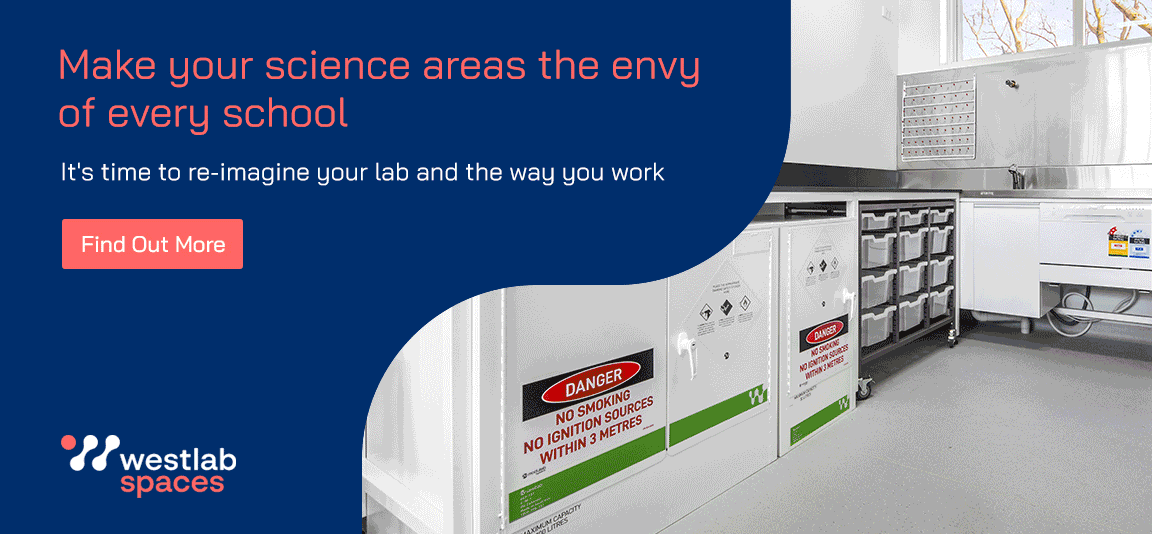I have been compiling the chemical register which was never done properly before and I am battling...
The auditors require the first aid information to be shown for each chemical in the register. I have been using the inventory files (C1/C2) for establishing the register on the CSIS disk and have printed out the spreadsheets for each storage area. However, I don't know how to put first aid information on these spreadsheets.
Can anyone help?? Robb???
Thanks,
Robbie
Chemical Register
First Aid Advice for Chemical Register
Hi Robbie,
Just to give you a hint and certainly speed thing up, there are first Aid Instructions on the side s of your Chemical Labels that are fixed onto the bottles.
or more correctly use the Relevant MSDS's. This will stand you in good solid ground.
This will certainly help!!
Cheers,
Robb...
Just to give you a hint and certainly speed thing up, there are first Aid Instructions on the side s of your Chemical Labels that are fixed onto the bottles.
or more correctly use the Relevant MSDS's. This will stand you in good solid ground.
This will certainly help!!
Cheers,
Robb...
Last edited by Robb on 18 Sep 2006, 15:01, edited 1 time in total.
Dr Robert Crosdale. MRACI. NSS. NSSA. NASA.
Ph.D (Chem), Post Grad Ph.D (Physics), M.Ed, B.Sc (Hons), Dip. Appl. Sc. (Chem)
Lake Munmorah High School.
University of New England.
University of New South Wales.
University of Newcastle.
To understand the Universe from our perspective, we need to look towards our own backyard first for answers.
** AD ASTRA PER ASPERA - SEMPER EXPLORO **
Ph.D (Chem), Post Grad Ph.D (Physics), M.Ed, B.Sc (Hons), Dip. Appl. Sc. (Chem)
Lake Munmorah High School.
University of New England.
University of New South Wales.
University of Newcastle.
To understand the Universe from our perspective, we need to look towards our own backyard first for answers.
** AD ASTRA PER ASPERA - SEMPER EXPLORO **
Chemical Register
Since my last post on this topic I have established that what the office/auditors need/meant was the MSDS info. That I can handle!
Problem No 2: Is there any way of printing out an alpha list with only the chemicals we have, not the whole 1500 or so listed? We tried sorting by pack size and then chemical but this only gives a list which is alpha within pack size, not a straight alpha list.
I'm glad of any help.
Robbie
Problem No 2: Is there any way of printing out an alpha list with only the chemicals we have, not the whole 1500 or so listed? We tried sorting by pack size and then chemical but this only gives a list which is alpha within pack size, not a straight alpha list.
I'm glad of any help.
Robbie
Chemical Register: Printing out lists.
Hi Robbie,
Yes there certainly is. On the Inventory title page after you enable the macros for the Spread Sheet through the (C1/C2) file.
All you need to do is click on the last icon Displayed in YELLOW it says (Produce and Print a shorthand list of all items) and this will print a list of all your Chemicals in the location that you have specified (Chemstore).
This will get you out of trouble.
Robb........
Yes there certainly is. On the Inventory title page after you enable the macros for the Spread Sheet through the (C1/C2) file.
All you need to do is click on the last icon Displayed in YELLOW it says (Produce and Print a shorthand list of all items) and this will print a list of all your Chemicals in the location that you have specified (Chemstore).
This will get you out of trouble.
Robb........
Dr Robert Crosdale. MRACI. NSS. NSSA. NASA.
Ph.D (Chem), Post Grad Ph.D (Physics), M.Ed, B.Sc (Hons), Dip. Appl. Sc. (Chem)
Lake Munmorah High School.
University of New England.
University of New South Wales.
University of Newcastle.
To understand the Universe from our perspective, we need to look towards our own backyard first for answers.
** AD ASTRA PER ASPERA - SEMPER EXPLORO **
Ph.D (Chem), Post Grad Ph.D (Physics), M.Ed, B.Sc (Hons), Dip. Appl. Sc. (Chem)
Lake Munmorah High School.
University of New England.
University of New South Wales.
University of Newcastle.
To understand the Universe from our perspective, we need to look towards our own backyard first for answers.
** AD ASTRA PER ASPERA - SEMPER EXPLORO **
Chemical Register
Robb,
The last (yellow) icon on our disk says Produce and Print a Sorted List of All Items. (Nothing about a Shorthand List.)
The sort options are:
(none)
Chemical
Synonyms
Pack Size % Full
Quantity
Class
PG
Haz Subst
DG Class & PG
Sort.
The other icons are:
Enter Details of a Chemical Store Location (dark blue)
Carry out an Inventory of a Chemical Store Location (pink)
Produce and Print a List of Total Quantities of Dang. Goods (light blue)
Produce and Print a List of Quantities of Hazardous Substances (red)
We have a 2002 CSIS disk.
Any clues?
Robbie
The last (yellow) icon on our disk says Produce and Print a Sorted List of All Items. (Nothing about a Shorthand List.)
The sort options are:
(none)
Chemical
Synonyms
Pack Size % Full
Quantity
Class
PG
Haz Subst
DG Class & PG
Sort.
The other icons are:
Enter Details of a Chemical Store Location (dark blue)
Carry out an Inventory of a Chemical Store Location (pink)
Produce and Print a List of Total Quantities of Dang. Goods (light blue)
Produce and Print a List of Quantities of Hazardous Substances (red)
We have a 2002 CSIS disk.
Any clues?
Robbie
Chemical Register
Hi Robbie,
Bear with me and I will go through some options I have and I will get back to you. Caught up with labs at the moment.. I will get back to you through the Personal Messages option.
Cheers,
Robb.........
Bear with me and I will go through some options I have and I will get back to you. Caught up with labs at the moment.. I will get back to you through the Personal Messages option.
Cheers,
Robb.........
Dr Robert Crosdale. MRACI. NSS. NSSA. NASA.
Ph.D (Chem), Post Grad Ph.D (Physics), M.Ed, B.Sc (Hons), Dip. Appl. Sc. (Chem)
Lake Munmorah High School.
University of New England.
University of New South Wales.
University of Newcastle.
To understand the Universe from our perspective, we need to look towards our own backyard first for answers.
** AD ASTRA PER ASPERA - SEMPER EXPLORO **
Ph.D (Chem), Post Grad Ph.D (Physics), M.Ed, B.Sc (Hons), Dip. Appl. Sc. (Chem)
Lake Munmorah High School.
University of New England.
University of New South Wales.
University of Newcastle.
To understand the Universe from our perspective, we need to look towards our own backyard first for answers.
** AD ASTRA PER ASPERA - SEMPER EXPLORO **
Hi Robbie
You can manipulate the inventory in many ways depending on what type of print out you wish
to start after completing the inventory and calling it CStore???
MAKE A COPY - from experience you do not want to stuff around playing with the original
open the copy and from the interface select the yellow tab - produce sort & print
in the SORT DIALOGUE BOXES select
QUANTITY
CHEMICAL
CLASS
OK
check the print out appearance it should be all clustered, but don't print it will be from page ??12 onwards
close and go back to the interface but on the tabs at the bottom of the page select INVENTORY
select TOOLS --> PROTECTION--> UNPROTECT SHEET
copy and paste the column and row details A1 A3 -> F1 F3 and then the rows with the inventory details
SAVE
this can be manipulated to give other print out characteristics
I prefer landscape larger row heights, in class order then A - Z and then Quantity
however to change any format again as before UNPROTECT SHEET
highlite in column F all the class values then
DATA --> SORT --> hit dot for EXPAND SELECTION --> SORT --> CLASS + CHEMICAL + QUANTITY --> OK
this will give in class order A_Z and amount
but if this is not what you want PLAY with the copy
regards Juliem
You can manipulate the inventory in many ways depending on what type of print out you wish
to start after completing the inventory and calling it CStore???
MAKE A COPY - from experience you do not want to stuff around playing with the original
open the copy and from the interface select the yellow tab - produce sort & print
in the SORT DIALOGUE BOXES select
QUANTITY
CHEMICAL
CLASS
OK
check the print out appearance it should be all clustered, but don't print it will be from page ??12 onwards
close and go back to the interface but on the tabs at the bottom of the page select INVENTORY
select TOOLS --> PROTECTION--> UNPROTECT SHEET
copy and paste the column and row details A1 A3 -> F1 F3 and then the rows with the inventory details
SAVE
this can be manipulated to give other print out characteristics
I prefer landscape larger row heights, in class order then A - Z and then Quantity
however to change any format again as before UNPROTECT SHEET
highlite in column F all the class values then
DATA --> SORT --> hit dot for EXPAND SELECTION --> SORT --> CLASS + CHEMICAL + QUANTITY --> OK
this will give in class order A_Z and amount
but if this is not what you want PLAY with the copy
regards Juliem
Chemical Register
Hi Julie,
Many thanks for your help. I really do appreciate it!
However, I do think it is a failing of the programme that you cannot easily print out a simple alpha list of just the chemicals you have in a particular store location.
Thanks again!
Robbie
Many thanks for your help. I really do appreciate it!
However, I do think it is a failing of the programme that you cannot easily print out a simple alpha list of just the chemicals you have in a particular store location.
Thanks again!
Robbie